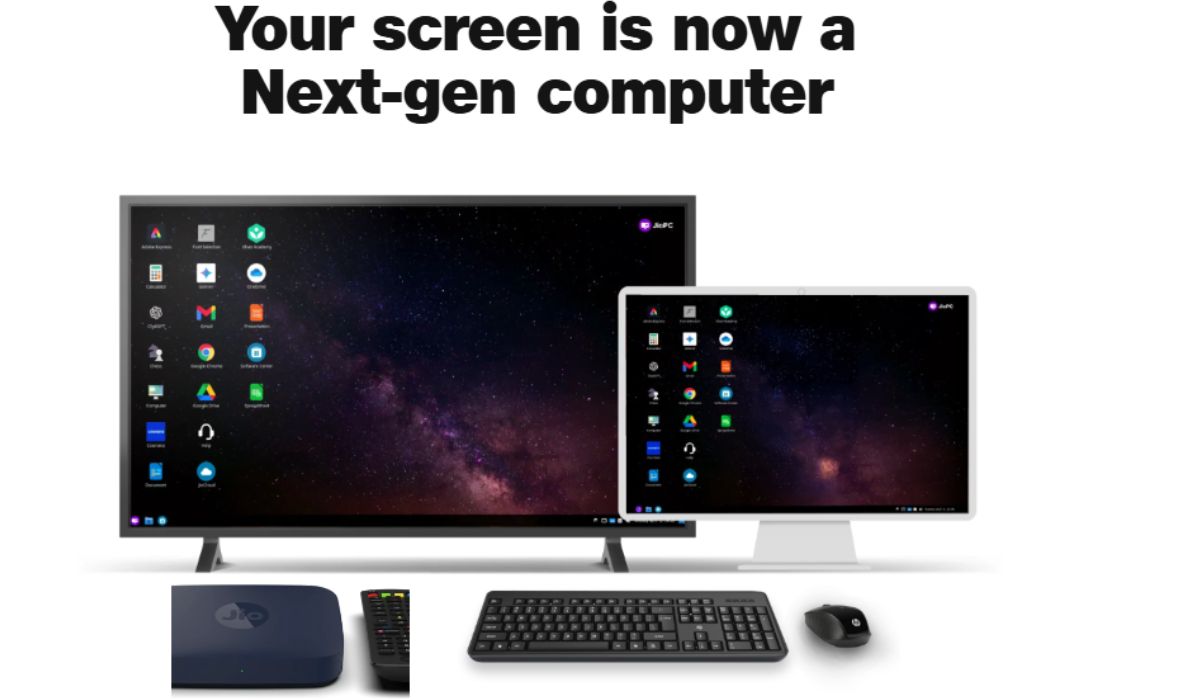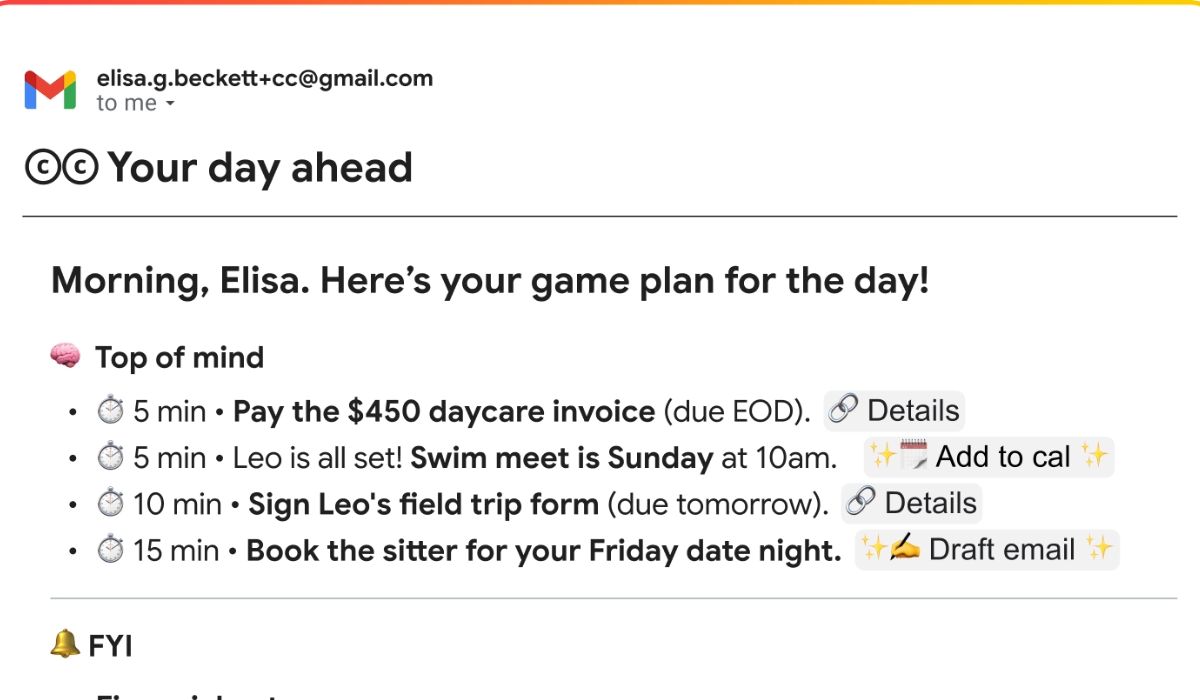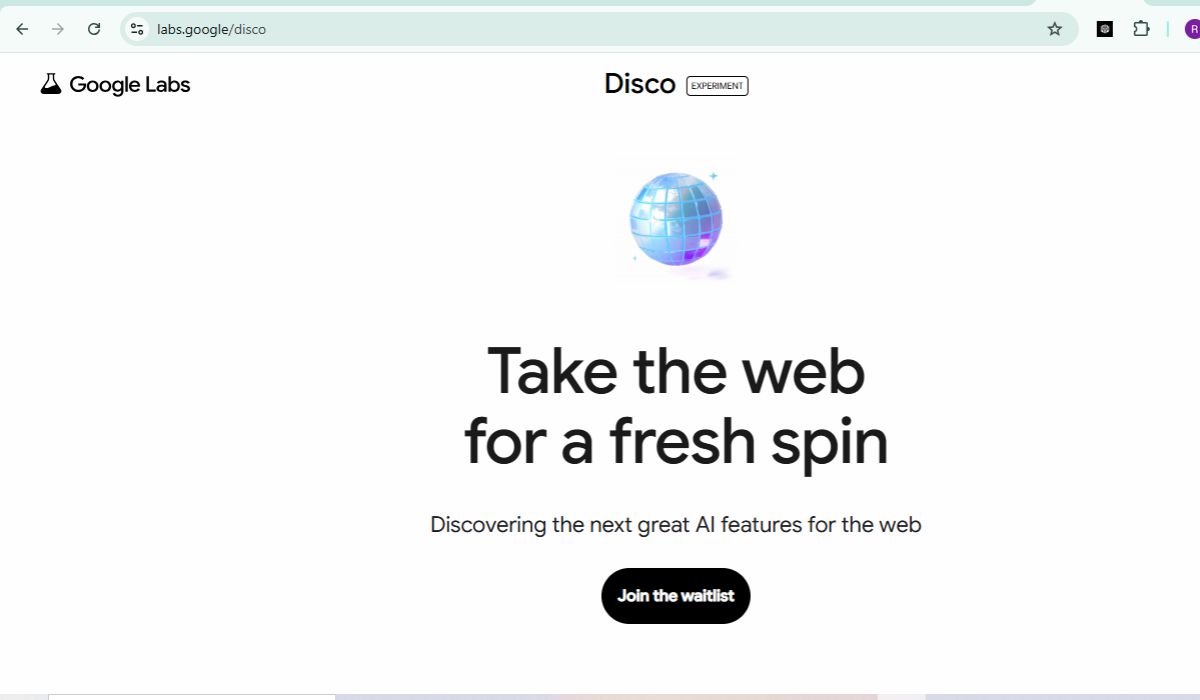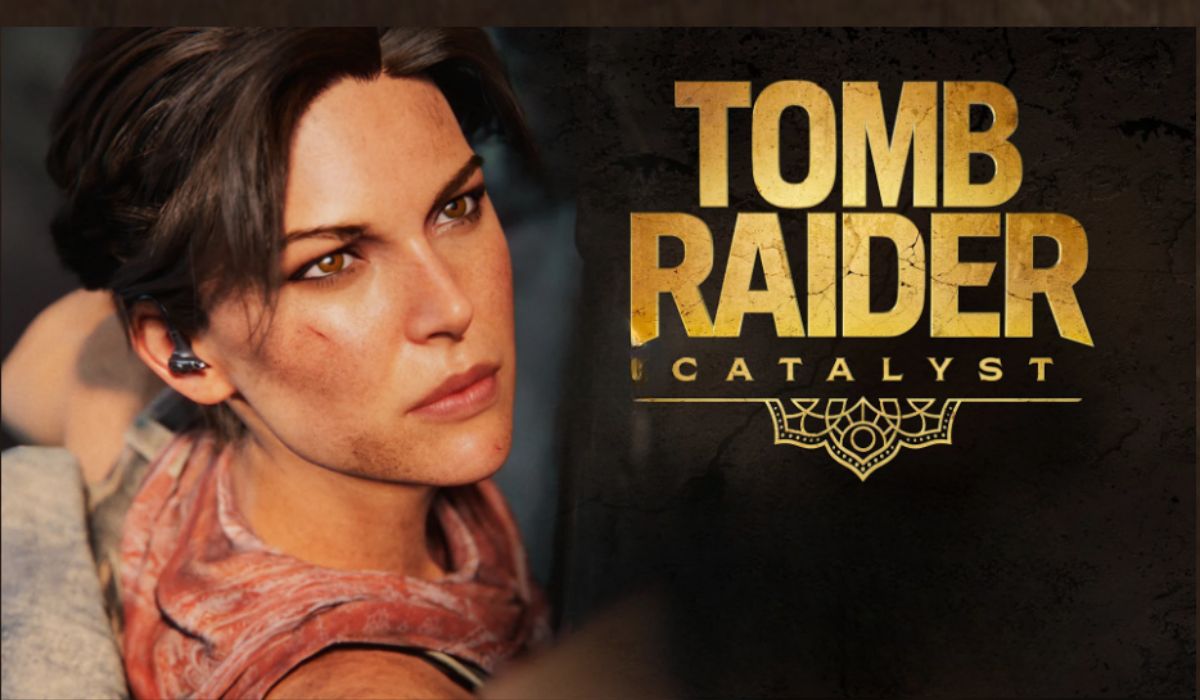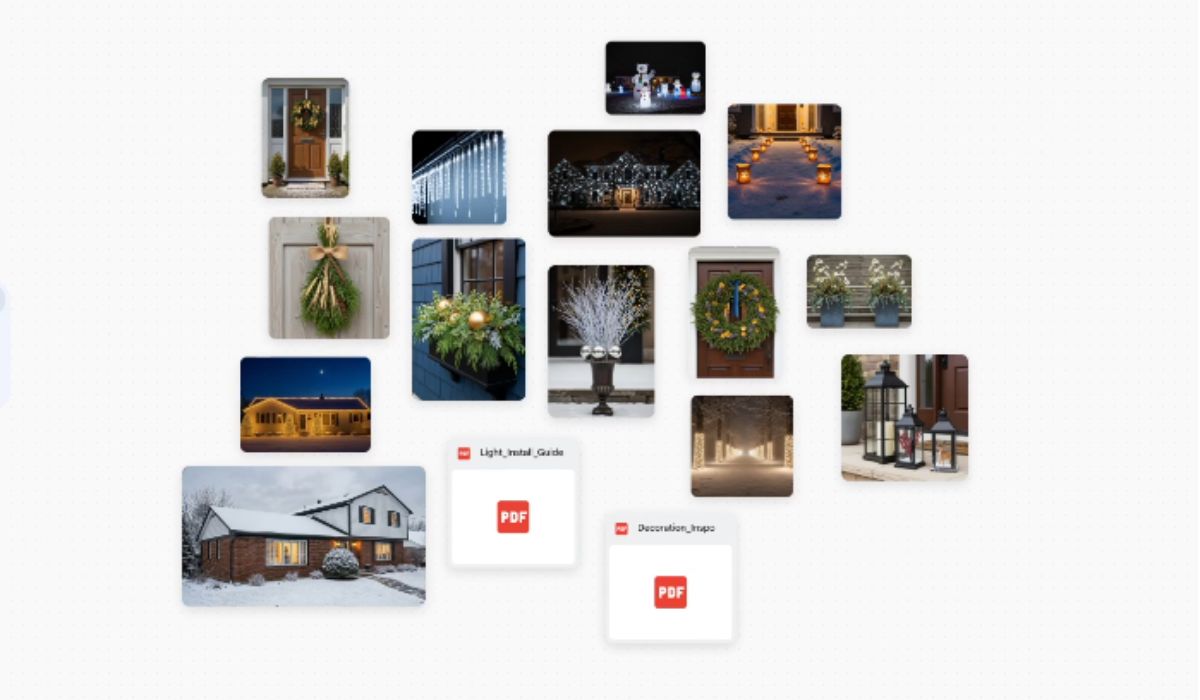JioPC makes modern computing effortless — work, learn, or create, all without needing a high-end machine
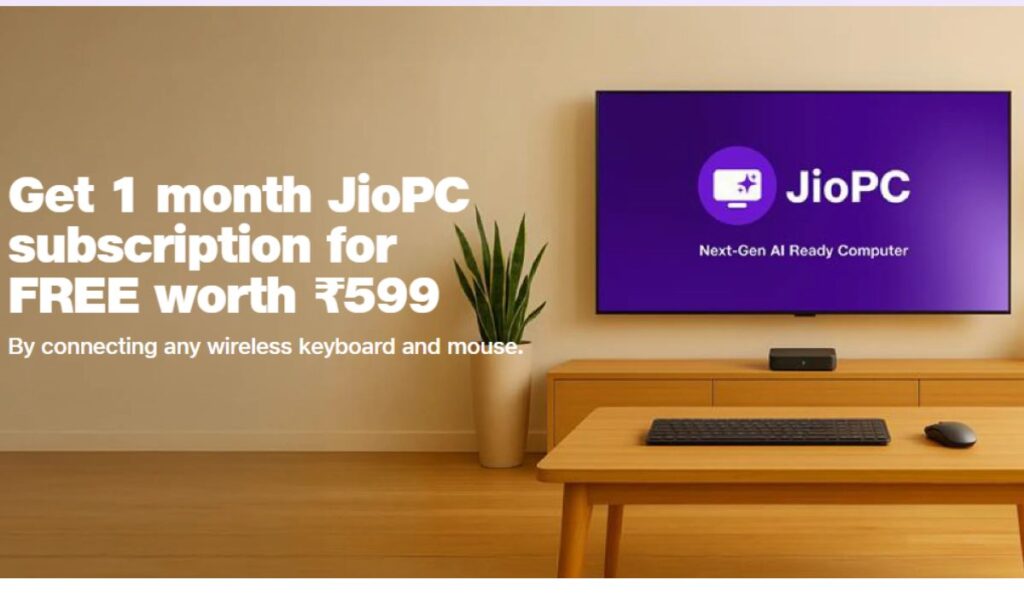
Features:
1. AI-ready PC.
2. Always up-to-date.
3. Monthly Subscription.
4. No repair & maintenance.
5. Forever secure.
6. Lightning-fast browsing.
JioPC made for work, learn and creation.
Student can learn faster,build smarter. Use coding tools and AI powered apps to stay ahead in class :

Students can build their project work. They can learn coding. They can do online class,play some basic level games.
Creaters can design, edit and create like a pro, whether it’s a side passion or a full time hustle.

Family members can work, learn and explore all in one screen cloud space.
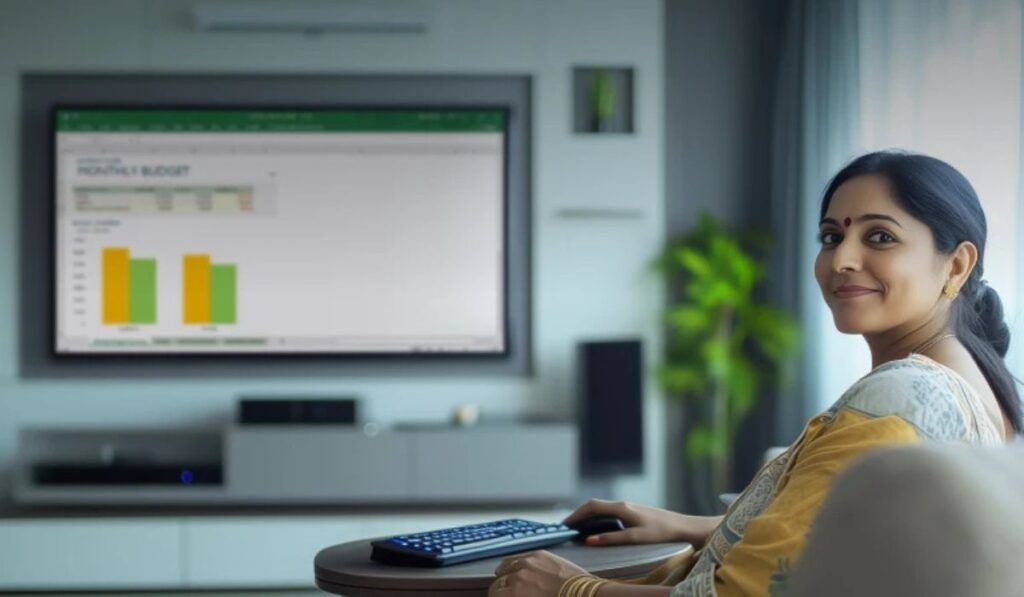
Traders stay updated on market trends get experts views and can trade smartly.
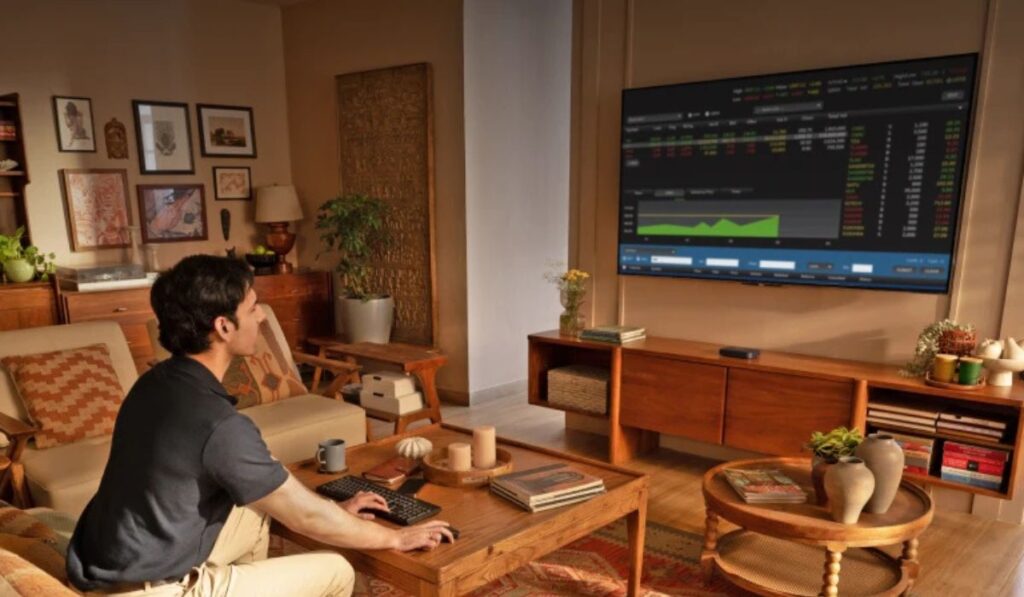
All you need to get started are:
- TV or Screen.
- Active Jio set top box.
- Keyboard and Mouse.
- JioPC plan.
Jio is targeting the middle class people of India. The lower middle class people who can not afford a desktop PC or a laptop computer, they can afford their by simply converting their existing television into a smart Personal Computer. It’s so simple. One who have a wireless keyboard and mouse with Jio set top box can convert their television into PC.
Pros:
- It is a completely cloud based computer so there is no chance of getting important data loss.
- There is no need of any big budget computer purchase. This JioPC works fine from basic level to semi pro level work.
- You can do computer works by getting proper affordable monthly subscription only.
- Any one having Jio Fiber or Jio Airfiber connection ,they can update JioPC plan.
- By subscribing one plan any one can get television plan, unlimited voice calls, unlimited Internet plan.
- Easy to configure and easy to connect.
Cons:
- It’s not a high end PC so for serious game enthusiast it will not be good.
- For high end 4K video editing there should need high end PC configuration with New latest generation high end processor and good quality RAM , High end graphics.
JioPC is launched with the following configuration:
- CPU: 4 CPU
- RAM: 8 GB
- Storage: 100 GB Cloud Storage
- Usage: Unlimited
- Operating System: Ubuntu (Linux)
This setup is ideal for browsing, online learning, programming, design and productivity applications.
To start using a JioPC, you just need:
- A JioFiber or JioAirFiber connection with a set-top box (STB).
- A keyboard and mouse.
- An active JioPC subscription.
JioPC is a virtual desktop service. It is like having a computer in the cloud, delivered over the internet. You can use it through your Jio Set-Top Box (STB) by connecting a keyboard and mouse.JioPC will be your reliable partner for work, learning, and entertainment. It is ideal for browsing, running productivity apps, educational tools, attending online classes, and more. It is affordable, requires low upfront cost, and eliminates maintenance or upgrade worries since everything is managed in the cloud. Plus, your data remains secure even if your set-top box is damaged or replaced.
Follow the below steps to register and set up your JioPC:
- Open your JioFiber/ JioAirFiber set top box. Click on the JioPC app
- Go through the welcome screens. Click ‘Get Started’ on the last screen
- Connect the keyboard and mouse to the set top box via USB port. If you don’t have a keyboard and mouse, scan the QR code on screen to purchase it.
- Click ‘Test’ to test the keyboard and mouse compatibility. Click ‘Proceed’.
- Enter your Name and Email ID. Click ‘Continue’.
- Set your password. Make sure to follow the password requirements while setting it. Click ‘Continue’.
- Enter the OTP sent to your registered mobile number. Click ‘Submit’ That’s it. You have successfully set up your account.
Now, to launch your JioPC virtual desktop,
- Click on your profile
- Enter the password. Click ‘Continue’
- Click ‘Launch Now’ to go the JioPC virtual desktop
Note: Immediately after registration, it takes a few minutes to make ready the JioPC virtual desktop. You won’t be able to launch the JioPC virtual desktop during this time
JioPC offers a secure, cloud-based desktop environment that supports productivity tools, collaboration platforms, and video conferencing apps. It enables seamless remote work and virtual meetings — all without the need for a high-end personal computer.
JioPC comes pre-installed with LibreOffice, which offers a comprehensive set of productivity applications, including word processing, spreadsheet management, and more. It supports opening and editing Microsoft Office file formats, including .docx, .xlsx, .pptx, and others. Alternatively, you can use cloud-based versions of Microsoft Office apps like Office 365 through the browser.
Subscriptios details:
- Limited period offer : ₹1499+GST, validity: 3 Months + 1 month Unlimited Usage.
- Limited period offer : Rs. 2499 +GST ,Validity : 6 months + 2 months unlimited usage.
- Limited period offer : Rs 4599 +GST , Validity : 12 months + 3 months unlimited usage.
- Rs. 999+ GST , 2 months unlimited usage.
- Rs. 599 +GST . 1 month unlimited usage.
Specifications:
RAM : 8 GB.
STORAGE : 100 GB
*Source : www.jio.com